 Unions and Marriages Unions and Marriages
GenoPro allows you to track down each union or marriage for individuals in
the same family. Because of religious or legal issues, some people celebrate
more than one wedding with the same individual. The Unions tab
allows you to document this information clearly.
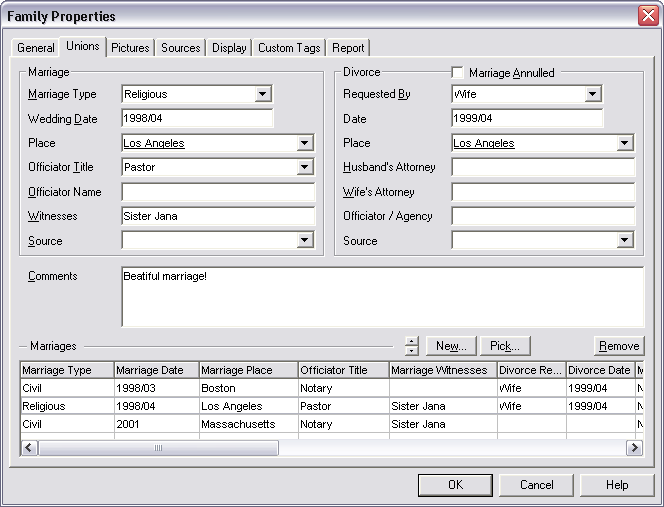
Unions, Marriages and Divorces
dialog
Marriage
A marriage is the word used for any type of union.
Marriage Type
Specify the type of marriage; it can be Religious, Civil or Other. If the
marriage type is specific you can write detailed information in the
comments section.
Wedding Date & Place
Enter the date of this wedding and the location of the wedding; you may
specify details such as the name of the church. 
Officiator Title & Name
The title and the name of the individual that officially declared the union.
The choices are: Attorney, Bishop, Canon, Curate, Dean, Doctor, Father,
Midwife, Minister, Notary, Pastor, Rabbi, Reverend, Priest and Vicar.
Witnesses
Names of the witnesses; multiple names, separated by commas, can be entered
if needed.
Sources
Source information of the marriage. 
Divorce
The divorce is the break of the marriage or the union.
Marriage Annulled
This option specifies that the marriage is no longer legally valid. Annulment
is typically
limited to fraud, bigamy, and mental
incompetence.
Requested By
Specify the person who officially requested the break of the marriage.
The possible values are: Husband, Wife, Both / Mutual Agreement or Don't
Know.
Date & Place
Enter the date of the separation and the location of the official event.

Husband's and Wife's Attorney
The professional person who represents the individual in the divorce cause;
for example a lawyer.
Officiator / Agency
The name of the company or the individual that was responsible for the
completion of
the divorce.
Sources
Source information of the divorce.

Comments
Any other pertinent information or details about the union or the divorce
should be entered in the comments field.
The lower section is a grid that displays all the marriages/unions of the
family. They can be selected to be edited or removed. If you remove a union by accident, you can use the Pick button to relink-it to the family.
|