 |
|
Dear , GenoPro 2007 is now available for download at https://www.genopro.com/. If you have already purchased GenoPro, you are eligible for a free upgrade. If you have forgotten your registration key, just visit https://www.genopro.com/login/ to send a request to have your key resent by email.
GenoPro 2007 is the ultimate software for creating colorful family trees. GenoPro is simple to learn, easy to use, and it provides tangible results in minutes. The icon-based interface and the keyboard shortcuts save you time, whether you are a first-time user or an expert at using GenoPro.
GenoPro 2007 offers you the flexibility to enter as many details as you wish, including education records, occupations, contacts, places, pictures, sources and citations. GenoPro 2007 is intelligent, as it avoids redundant data, and it also features a built-in auto-complete to speed up typing and reduce typos. With a few mouse clicks, you can generate a report of your family tree for further review or for sharing with others on the Web.
We invite you to view our tour of GenoPro 2007 or read our special report about the eleven essential features of sound genealogy software.
So much! After many years of development, GenoPro 2007 has finally arrived. We have redesigned every dialog, toolbar and menu. Here is a summary of what's hot in GenoPro 2007.
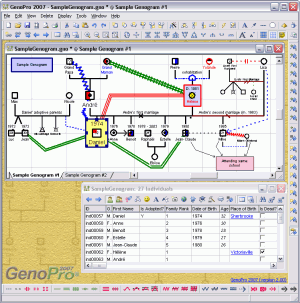 |
New User InterfaceWe have redesigned every dialog window from scratch. The new dialogs are about 3 times larger, thus displaying more information on your screen. For your enjoyment, we took screenshots of GenoPro 2007 displayed at https://www.genopro.com/screenshots/ |
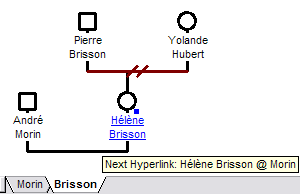 |
Split your family tree into multiple sub-trees
If you have a large family tree, you can create a
GenoMap
for various family trees and hyperlink them together, simplifying the
editing and making the genealogy
tree easier to navigate. |
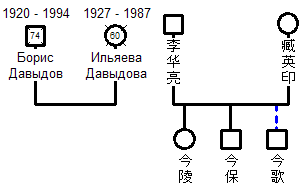 |
Unicode SupportEnter information in any language. You are no longer limited to research your ancestry in the English language. Should you wish to type the name of a city in its original language, it is entirely up to you to decide, as Unicode supports all characters and accents. GenoPro will display and print the Unicode text, in addition to searching and sorting the Unicode text according to the linguistic rules. |
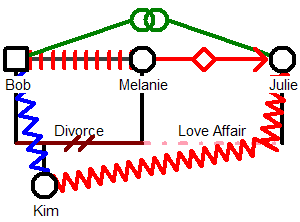 |
Emotional Relationships
Include in your family tree the emotional relationships that have changed the course of history of your ancestry
in your family tree.
Emotional relationships are frequently used by therapists and social
workers when creating
genograms, however nothing prevents you from using them in your own family
tree. GenoPro has 33 built-in emotional relationships, including
harmony, friendship, love, jealousy, distrust, hostility and more. |
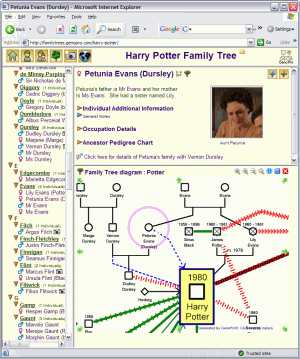 |
Generate Interactive HTML ReportsGenoPro 2007 is equipped with an impressive report generator, a feature you will not find elsewhere. Under the hood, GenoPro uses state of the art technology used by Microsoft to power their web servers. The end result is not surprising: with a few mouse clicks, you can generate a rich multi-page HTML report with a picture slide show along with an interactive graphical tree in SVG. You have to generate such a report yourself to see how powerful GenoPro's report generator really is. GenoPro has a built-in publisher to upload your family tree to our website to share your work and have others contact you. You are also welcome to see sample reports generated by GenoPro users on our server: http://FamilyTrees.GenoPro.com. You can also customize any report using VBScript or JavaScript. Every installation of GenoPro includes the full source code for each built-in report. With one mouse click, you can start customizing your report. |
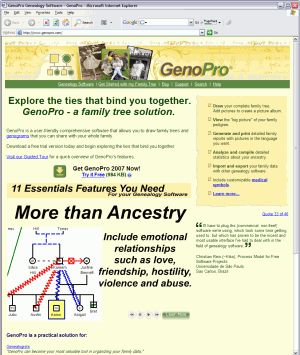 |
Redesigned Website
Along with the launch of GenoPro 2007, we have
relaunched our newly redesigned website in which you will find
countless new and updated informative pages. The new structure
provides for improved navigation of the site which includes
descriptive pages providing detailed information on all aspects
of GenoPro 2007. Also, the search feature allows you to quickly
find specific information you may be looking for. Drop by and visit
our new website at
https://www.genopro.com/. |
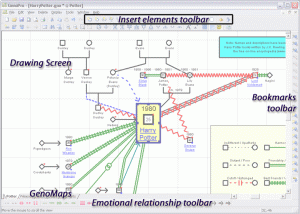 |
We have created an introduction page that explains the main features in GenoPro. This page gives detailed information on the drawing interface, the purpose of each toolbar, as well as how to get the most of GenoPro. |
Our website has a special section for step-by-step tutorials, including the creation of twins, the adoption of a child, the addition of a second spouse, and the marriage of cousins. All tutorials include screenshots as well as a sample GenoPro document to download.
https://www.genopro.com/tutorials/
GenoPro 2007 is superior to its predecessor in every way, so there is no reason not to upgrade. We are so strongly convinced that GenoPro will benefit everyone that we provide a free upgrade to everyone who has purchased GenoPro before.
Upgrading GenoPro is just a few clicks away. Just download the file https://genopro.com/InstallGenoPro.exe and select the option Run. By the way, the entire download package is less than 1 MB which only take a few seconds to download. If you need help downloading and/or installing, you are welcome to visit https://www.genopro.com/setup/ for step-by-step instructions.
This newsletter was sent to . You are receiving this newsletter due to one of the following reasons:
Use the GenoPro Control Panel to update your contact information, such as name or add alternative email address.
Visit https://www.genopro.com/unsubscribe/ to remove your email from our newsletter. We honor every "Unsubscribe" claim, no questions asked.