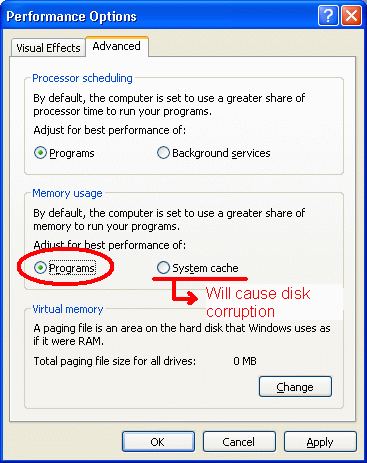Disk Corruption in Sager Notebook
I am writing about a problem I have experienced with the Sager NP5680. I purchased this fantastic machine with 1 GB of RAM with the 60 GB hard drive @ 7200 RPM. Since I have more memory than I need (I only need less than 200 MB), I decided to turn off the virtual memory (paging) and increase the system cache. Result, I was never able to restart Windows. I tried the 'Repair' option in the Windows setup, but it did nothing for this problem. I tried to re-installing to the previous version in C:\Windows but it did not worked either. My only option was to install to a different folder (I picked C:\WinXP). After this successful installation, I copied my important documents to my other computer and did the following to learn what went wrong.
Steps to reproduce the bug:
- Install Windows XP Professional in a clean partition (by Quick formatting the partition).
- Remove the virtual memory setting (no paging) and set the Performance to favor the system cache instead of the applications.
- Reboot.
- Install the Intel chipset driver and the Gigabit ethernet driver
- Reboot.
- Install the ATI Radeon driver (v7.97).
- Reboot.
Result: The system never restarts. You get a 'Delayed Write Failed ' soon after the 'Welcome' screen (the login of the user). The message is typically "Windows was unable to save all the data to the file C:\$Mft. The data has been lost. <blah, blah, blah>". By the way, the installation of Windows XP is into C:\Windows, so I have no idea what the file C:\$Mft is...
Another Scenario
- Install Windows XP Professional in a clean partition (by Quick formatting the partition).
- Set the virtual memory to 2 MB (Min=2, Max=2) and set the Performance to favor the system cache instead of the applications.
- Install the Intel chipset driver and the Gigabit ethernet driver.
- Reboot.
- Install the ATI Radeon driver (v7.97).
- Reboot.
Result: Very similar to the first scenario, the same error message. After waiting a few minutes, I got to see the 'start button' The strange thing is the hard drive does not work, but the system is terribly slow. Something is wrong with the cache. I was never able to get the menu from the 'Start button' to show up, or get the properties of the 'My Computer" icon (which was on the desktop). I wanted to remove the 'System Cache' option.
- I re-installed Windows XP, again, quick-formatting the partition.
- Set the virtual memory to 2 MB (Min=2, Max=2), this time, not changing the the 'system cache' option.
- Install the Intel chipset driver and the Gigabit ethernet driver.
- Reboot.
- Install the ATI Radeon driver (v7.97).
- Reboot.
- So far, everything is working. Now, remove the virtual memory (change the 2 MB Paging File Size to 'No paging file'),.I expect it to work. I think the problem is with the cache.
- Reboot.
- Yes, it works! The problem was indeed with the 'system cache'. I have spent enough time with this problem, however I am almost certain that this is the only problem. The virtual memory settings has nothing to do with it.
- I installed the drivers for audio and modem.
- Reboot (just in case of a surprise).
The bottom line is: do not use the advance performance option "System cache". This option conflicts with the ATI video driver causing disk corruption.