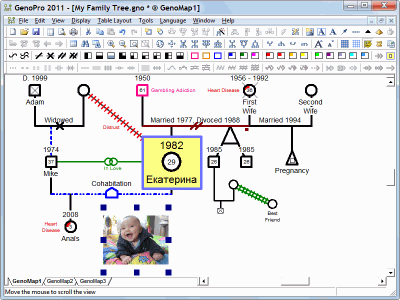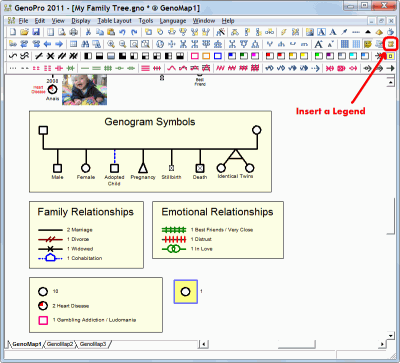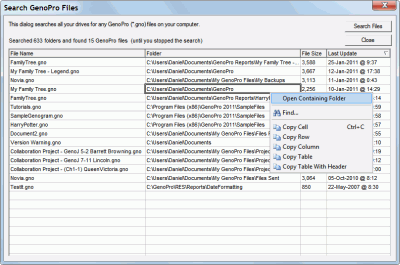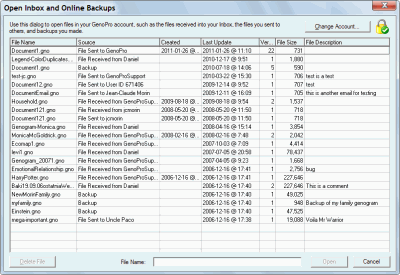|
|
GenoPro Newsletter - February 2011
|
Dear Firstname,
Firstly may we take this opportunity to wish you all the very best for
2011 and to thank you for using GenoPro.
For those of you who are not already aware, we have an exciting new
version, GenoPro 2011, available as a free upgrade to all current GenoPro
license key holders, and available for purchase by other users.
Your evaluation key will work with GenoPro 2011.
To upgrade to GenoPro 2011, click on the Help menu and select the menu item
Check for Updates. The dialog Check for
Updates will display button to automatically download and upgrade your computer to
GenoPro 2011. Upgrading to GenoPro 2011 is safe and easy.
GenoPro 2011 is compatible previous versions, so you can open all your
genealogy documents with GenoPro 2011.
If you purchased GenoPro and lost your registration key,
please use our wizard to
recover your lost registration key.
If you do not have GenoPro installed, just download and install
https://genopro.com/InstallGenoPro.exe. The installation
package is less than 3 MB, so it should take a few seconds to download
GenoPro 2011 using a high-speed Internet connection.
What's new in GenoPro 2011?
Some of the highlights in this version are:
- Include pictures in your family tree
Ability to display pictures on the
GenoMap drawing, linked either to
a text label or to a Social Entity object.
learn more…
- Create a key legend instantly
Ability to display a 'legend' or 'key to symbols used' on each
GenoMap explaining just the symbols used on that map. A single mouse
click is sufficient to create a legend of all symbols used in your
pedigree, such as male, female, adoption, twins, family relationships,
emotional relationships, and medical conditions.
learn
more…
- Improved HTML reports
More features and increased compatibility with modern browsers
within the Narrative Report for publishing your family tree on the web,
including Google Maps for locations associated with individuals and
families, improved SVG and PDF tree diagrams and themes to style your
web pages. More themes will be added soon and users with knowledge of
Cascading StyleSheets (CSS) can design their own.
learn more...
- Find your GenoPro files
Help in finding those misplaced GenoPro (.gno) files by searching your
computer to locate them.
learn more...
- Built-in inbox
Building on the existing ability to
backup your GenoPro files to GenoPro's
server and to send files to
and receive files from other users, there is now a consolidated
inbox dialog in which
to access your online
backups and inbox with sent
and received files.
- Visual enhancements
Family tree (or genogram) drawing enhancements such as households to visually
indicate those living under the same roof, larger font sizes and outlined text.
- Create professional genograms
GenoPro 2011 includes 30 new toolbar buttons to display symbols for
secrets, addictions, medical conditions, caretaker, immigration,
multiple cultures and index person. New features like
anthropological kinship symbols and additional emotional relationships for use of GenoPro by professions such as
therapists, psychologists and social care workers, using standard symbology. GenoPro also has an
academic program supporting students of these professions.
GenoPro is being actively maintained and developed to add new features. Later in
the year GenoPro will release a 'Collaboration Module' for GenoPro allowing
geographically dispersed families and distant relatives to work together via the
Internet to create a common shared database of their family history.
The GenoPro web site contains extensive help information for the beginner
including video clips for common tasks. GenoPro is supported by an energetic
user forum where help and advice is available, often within hours, either from
ourselves or a dedicated world-wide group of experienced GenoPro users.
Best Wishes,
The GenoPro Team
This newsletter was sent to email@example.com.
You are receiving this newsletter due to one of the following reasons:
- You have manually subscribed to our newsletter.
- You have previously purchased GenoPro.
- You have requested a
free registration key.
- You have posted a message to our support forum at
http://support.genopro.com/.
- You have created an account to perform an
online backup, published your genealogy at
http://familytrees.genopro.com or
sent a genealogy document to another user.
Use the new
GenoPro Control Panel to update your contact information, such as name or
add alternative email address. If you missed our previous newsletters,
they are
available online.
Visit https://www.genopro.com/unsubscribe/
to remove your email from our newsletter. We honor every "Unsubscribe"
claim, no questions asked.