 Find GenoPro Files
Find GenoPro Files
If you are searching for your family tree and unable to find it, just use
this dialog to search your GenoPro files. When you open this dialog,
GenoPro will search your computer for any .gno (GenoPro) file
Click on the File menu and select the menu item Find...  or press Ctrl + Shift + F.
or press Ctrl + Shift + F.
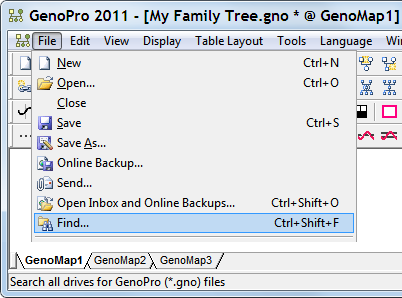
GenoPro starts searching your hard drives the moment you open this dialog.
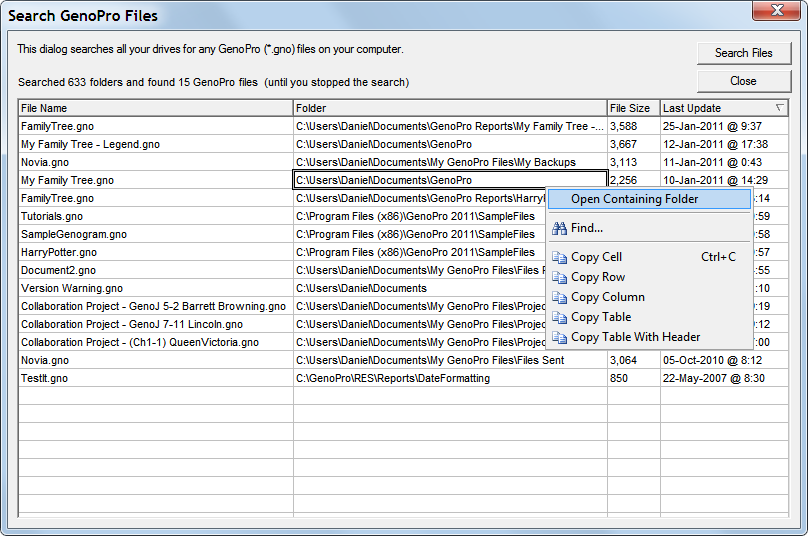
To open a GenoPro document just double-click on a file name. You may also
right-click and view the folder where the file is stored on your computer.
See also:
|