 Family
Wizard Family
Wizard
The Family Wizard is an easy way to create a new family and/or add children
to an existing family. Here are the combinations for using the Family
Wizard.
- To create a new family, make sure no objects are selected and click on
the Family Wizard toolbar button
 .
This action will bring the Family Wizard dialog to create new parents and
children. .
This action will bring the Family Wizard dialog to create new parents and
children. - To add children to an existing marriage, select the
marriage object and click on the Family Wizard toolbar button
 .
GenoPro will find the parents and children of the marriage and display them
into the dialog. .
GenoPro will find the parents and children of the marriage and display them
into the dialog. - If you select a male or a female and click on the
Family Wizard toolbar button
 ,
the Family Wizard will create a new family for the selected member. This
feature can be very handy to create a second spouse or husband. ,
the Family Wizard will create a new family for the selected member. This
feature can be very handy to create a second spouse or husband. - If
you select both a male and female, the Family Wizard will create a new
marriage linking the two individuals. All you have to do is to add the
children (if any).
| | | |
 |
To select two individuals, hold the Shift key while clicking on the second individual. |
| | | | |
Add Children
The Family Wizard allows you to modify the names and dates of the parents.
To add a child, click on the "Add" button. The "New Child" dialog allows you
to enter the names of the child, enter the date of birth and select the
gender. Traditionally the child's last name was the father's last name,
however you may select the mother's last name, a combination of them or type
something else. By default, the child's last name is initially the father's
last name for the first new child, then the last name of the last child
displayed in the "New Child" dialog.
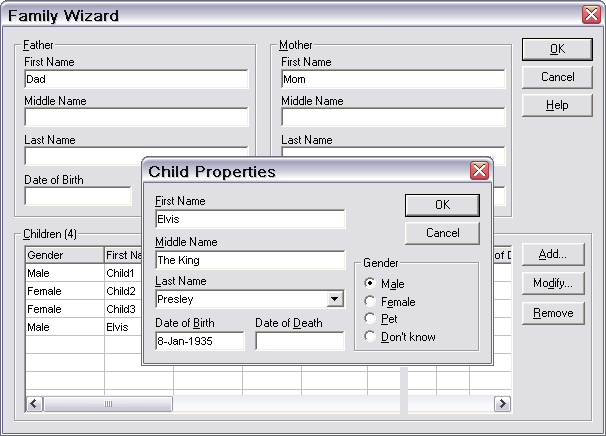
Family Wizard Dialog
There are no required fields. If you are unsure about information, it is
better to write nothing than to write wrong information. Even the sex of a
child could be unknown if, for example, we only know the number of children
the family has. Pets have been added by popular demand, as they often play
an important role in a family.
The date of birth can also be left empty if it is unknown.
|