How to create a marriage between cousins
This sample can apply to a marriage between siblings, first cousins, second
cousins and the like. You simply create your genealogy tree as usual, then
you select both the husband and wife and click on the
Family Wizard  button. In this example, you would select Robin and Anne and hit the F
key to invoke the Family Wizard . If you already have a family created, you
simply select Robin and use the "Link As Parent" to link Robin as the parent
of Michel. You repeat the process to link Anne as the parent of Michel.
button. In this example, you would select Robin and Anne and hit the F
key to invoke the Family Wizard . If you already have a family created, you
simply select Robin and use the "Link As Parent" to link Robin as the parent
of Michel. You repeat the process to link Anne as the parent of Michel.
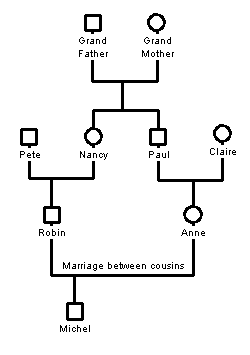
Marriage Between Cousins
| | | |
- Hold the Shift key to select non-adjacent objects.
- Do not use the AutoArrange after creating a marriage between cousins. The
AutoArrange does not recognize such a layout.
| | | | |
 |
Download this example.
All tutorials are included in the sample file. |
|