How do I change the date format?
By default, GenoPro uses the date format from the Windows Control Panel.
If you prefer to display dates differently, you are welcome to right-click on
the date field and pick a pre-defined date format.
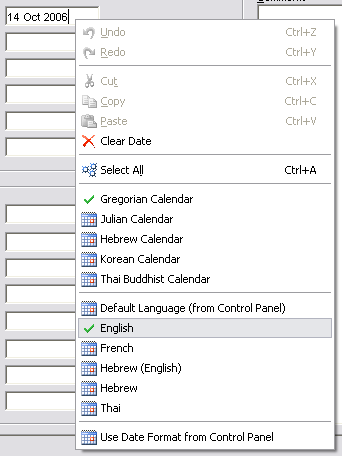
The other solution is to change the date formatting from the Windows Control
Panel (Start -> Control Panel -> Regional Settings -> Customize -> Short Date
Format). After changing the date format in the Control Panel, you need to
restart GenoPro for the changes to take effect.
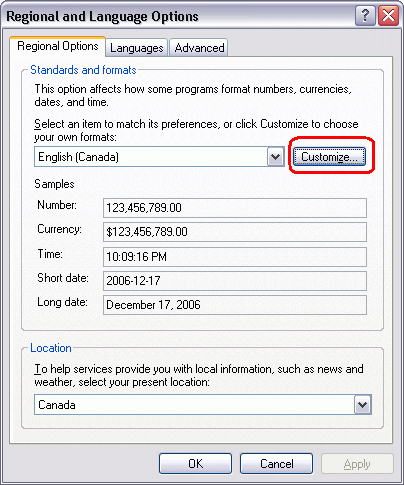
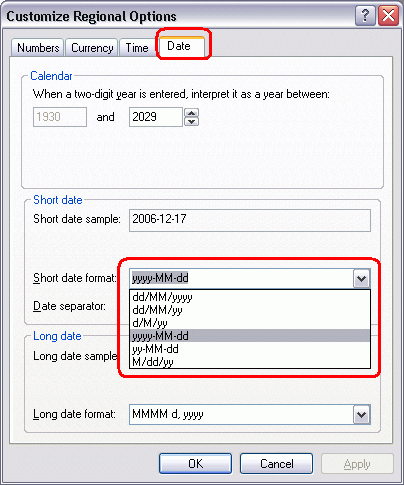
By default, GenoPro uses the system clock to compute the age of everyone.
If you wish write a story at a specific date or year, you can
change the reference date
Read More:
|