 Individual
Properties Individual
Properties
Use the Member Properties dialog to enter the names, dates, comments and
pictures of an individual. You can open the dialog using the property  context menu, double-click on an individual or simply press enter if the
individual is selected.
context menu, double-click on an individual or simply press enter if the
individual is selected.
General Properties
The general tab gives you a brief overview of the individual with the most
important information: his/her identity.
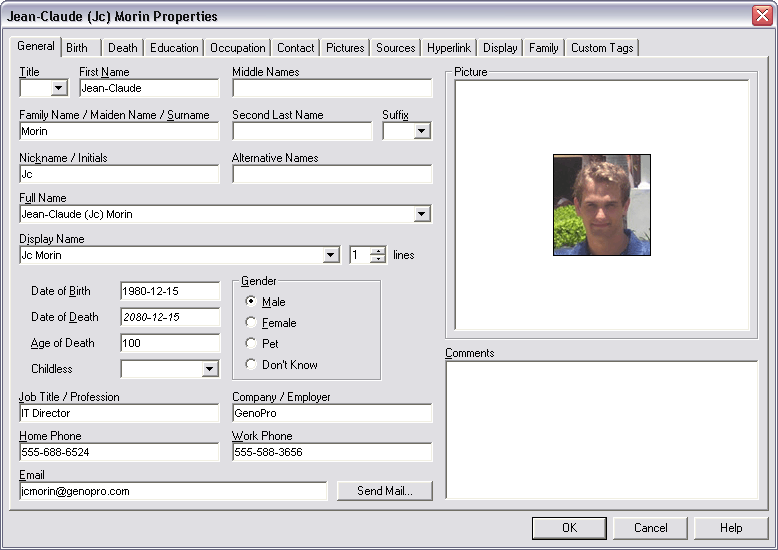
Title
The title field is used as a prefix based on the conventional title of the
individual. For example, a Doctor will usually have the title Dr. GenoPro
include a series of common titles such as (Col, Dr, Duchess, Lady, Lt, Mr,
Mrs, Ms, Prof, Rev, Sgt and Sir). If your title is not included in the list,
you can type it manually and it will automatically be added in.
First Name
The official first name of the individual. If the individual has made an
unofficial name change, it should be entered in the Alternative Names.
Middle Names
The second first name. In some families, children are given many middle
names; they can be all entered this field.
Family Name / Maiden Name / Surname
The official last name.
Second Last Name
If a woman decides to take her husband’s name after getting married, as is
custom, the husband’s last name should be entered in the Second Last Name.
This field could be also used if the individual goes by a last name that is
not his/her official name. For example, Reginald Kenneth Dwight goes by the
name Elton John.
Name Suffix
The name suffix is added at the end of the displayed name. GenoPro have has
list of suffixes (B.Sc., Eng, II, III, JD, Jr, M.Phil, MA, MD, PEng and
Ph.D.) If the suffix is not in the list (Example: Louis XIV) you can type it
in, and it will automatically be added in.
Nick Name
A familiar or humorous name given to the individual by friends or relatives.
Alternative Name
The alternative name box can be used to store non-official names, for
instance an immigrant with an ethnic name that is very hard to pronounce
could unofficially call himself Bob, and spend the rest of his life with
this name. It is an important fact about the individual, and it should be
written in the alternative name.
Full Name
The full name is the concatenation of all names. There is a list of possible
concatenations. If none of these seems to be correct, you can type the full
name in the textbox. The full name is used in the
narrative report for instance.
Display Name
This is the name that will be visually displayed on GenoPro. It should be
kept short to avoid having too much information in the global view of your
family tree.
You can also select the number of lines on which to display the name. If you
display the name vertically, this option is ignored.
Picture
Display the primary picture of the individual.
Date of Birth
The official date of birth of the individual. In the situation where the
individual is not yet born, this field should be left empty.
Date of Death
Enter a date greater than the date of birth. If you try to enter a date
prior to the date of birth, GenoPro will ask you to enter a valid date.
Age at Death
This is an optional text field to specify the age at death. For instance,
the birth date and death date can be unknown, but the age could be known. If
the date of death is already assigned, the contextual menu will
automatically edit the value of the Clear Date field.
Childless
This field indicates if the individual had children during his/her life.
Even if they are not included in the family tree, this could indicate if the
individual has descendants or not. Possible choices are Yes, No and Unknown
/ Maybe.
Gender
- The individual is a male.
- The individual is a female.
- The member is a pet. Some people may want to include their pets in the
family tree. A pet is displayed by a diamond.
- You do not know the gender of the individual. When researching your
genealogy, you may have incomplete information about a family.
Unknown gender is displayed by a question mark (?) if no birth date
specified or by the age without a symbol if the birth date is known.
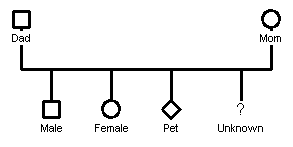
Legend for genders
Job Title / Position
Title of the occupation. This value is the same as the first
occupation job title.
Company / Employer
The name of the company or the employer for the job. This value is the same
as the first occupation
company.
Home Phone
Phone number where this contact may be reached at home. This value is the
same as the first contact
of type "Residence".
Work Phone
Phone number where this contact may be reached at work. This value is the
same as the first contact
of type "Work Place".
Email
Primary electronic email. This value is the same as the first
contact of type "Residence".
Comment
Comment fields are present in almost every dialog; you can enter additional
general extra information about the individual. This may include important
events, achievements, awards, trips, work related stories, family stories,
or any pertinent information about the individual.
Next chapter: Birth tab property
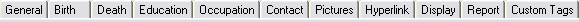
Individual tab quick navigation
|