Help Using GenoPro
Family Wizards 
Use the family wizard to create or modify a family in a genealogy tree within
a single window.
Individuals 
Store all information related to a family member (birth, death, pictures,
education and more)
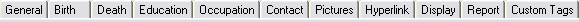
Individual tab quick navigation
Families 
Set detailed information about the union, if the couple is only living
together or if they are divorced.
Labels 
Add general information by using a floating text object in your family tree.
Twins 
Create twins or multiple births.
Custom Tags
Enter specific information in non-existing data fields.
Places

Any location can be represented as a place, with values ranging from country
to room number.
Sources 
Information references, sources are very important to trace where the
information come from.
Installation Help
Setup instruction
How to install and uninstall GenoPro.
Command line installation
Options to install GenoPro without user intervention. Useful for mass deployment over
a network.
Video Help
This is a collection of video tutorials to help you using GenoPro.
|