 Individual display properties Individual display properties
In GenoPro, you can modify each individual's display properties with colors and border
to suit your needs. Colors are useful for identifying individuals who have
something in common (family, household, disease, job, friends,
education, behavior, country, etc.).
| | | | You can set the display properties for multiple individuals at the same time. Select all individuals in GenoPro and press the [Enter] key or  in the context menu.
in the context menu. | | | | |
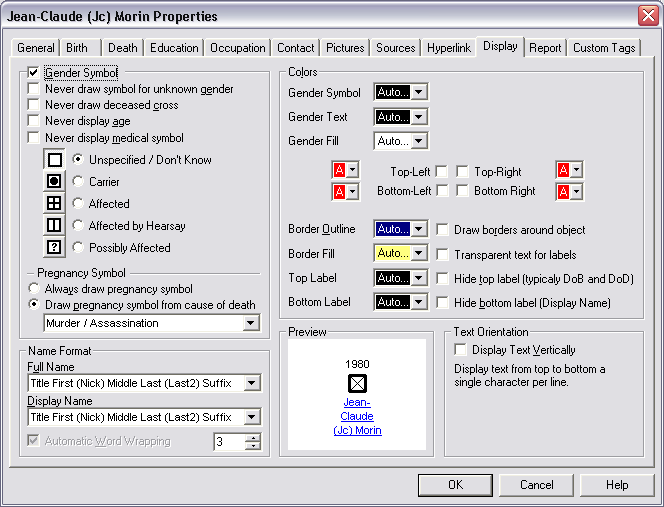
Individual Display Properties
Gender Symbol
If this option is unchecked, the gender symbol will be removed; the name
will be displayed with a line connecting it to the genogram. This will also
disable all other options linked to the symbol. By default, this option is checked because the gender symbol is
important for quick reference in family trees.
Never draw symbol for unknown gender
This option will remove the symbol only for unknown genders. By default, the unknown gender
is a "question mark".
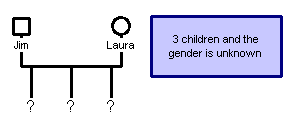
Default Unknown Gender Symbol
Never draw deceased cross
By default, deceased individuals are displayed with an X across the middle
of the symbol. If this
option is checked, the X will not be displayed. This could be useful to
avoid unnecessary X marks in family trees that go back hundreds of years.
Never display age
This option hides the known age of the individual, rather than displaying it
in the middle of the gender symbol.
Never display medical symbol
If checked, the medical symbol choices will be disabled.
Medical symbol possibilities are Carrier, Affected, Affected by Hearsay or
Possibly Affected.
|