|
Dear Firstname,
Welcome to the eighth edition of the GenoPro Newsletter. If you missed our previous newsletters, they are
available online.
GenoPro version 2.0.1.0 is now available in 22 languages, and it features several improvements, including a family calendar in the narrative report. We recommend downloading and installing the latest update of GenoPro 2007 from https://genopro.com/InstallGenoPro.exe (1.7 MB).
GenoPro has a powerful report generator capable of generating almost any kind of report from your family tree data. The following article shows you how to create an HTML report to display all the birthdays of living individuals. This tutorial assumes you are familiar with HTML and have some understanding of the JavaScript programming language.
The entire source code of this report is available in GenoPro version 2.0.1.0. To generate such a report, click on the toolbar button Generate Report, select the report skin Birthday Listing and click on the button Generate. GenoPro will generate an HTML page containing all birthdays present in your family tree.
To view the source code, click on the button Edit Skin and open the file Default.htm using a text editor such as Notepad. You should see the following HTML code:
<html> <head> <title>Birthdays</title> <meta http-equiv="Content-Type" content="text/html; charset=utf-8" /> </head> <body> <h1>Birthdays from @[Report.WriteText(ReportGenerator.Document.Name);]@</h1> <%[ var strBirthdayPrev; var colIndividualSortedByBirthday = Individuals.SortBy("Birthday"); // Loop through all individuals (already sorted by birthday) for (var i = 0; i < colIndividualSortedByBirthday.Count; i++) { var ind = colIndividualSortedByBirthday(i); if (!ind.IsDead) // Exclude any individual deceased { // The individual is alive, so fetch his/her birthday var strBirthday = ind.Birthday.ToString("MMMM d"); if (strBirthday != "") { if (strBirthday != strBirthdayPrev) Report.WriteFormatted("<br/><b>{0}</b></br/>", strBirthday); strBirthdayPrev = strBirthday; // Write the name of the individual in the page Report.WriteT3Br(" - ", ind.Name); } } } ]%> </body> </html>
In addition to regular HTML elements, the report template contains code for
GenoPro to interpret and execute. The code looks almost like an HTML tag, but is marked
by a pair of delimiters: it begins with <%[
]%>@[
]@<%[
]%>
The very first line of code var strBirthdayPrev is for remembering the birthday of the
previous individual. Since multiple individuals from a family tree may
have the same birthday, it is important to remember the last written
birthday to avoid writing it multiple times in the report.
The next line creates a collection of individuals sorted by birthday. The
global variable
Individuals contains a collection of all individuals from the
document, however sorted by ID. You can sort any collection by almost
any sort key, such as sorting by name, age, date of birth, date of death,
cause of death, number of children, number of pictures, occupations and
more. For the complete list of sort keys, use the Tag Definitions
dialog from the Tools menu.
The next step is to iterate (loop) through the collection of individuals and generate HTML content for each living individual who has been assigned a birthday. GenoPro offers a wealth of routines to format text and generate phrases for producing rich HTML reports. Read the complete article online containing minute details and tips for creating a custom skin.
GenoPro offers many online services which may assist you in your genealogy research.
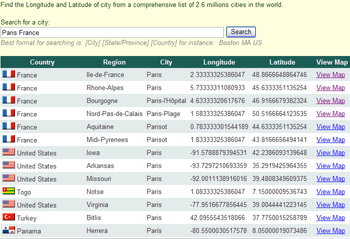 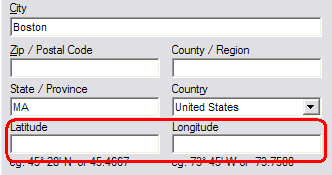 |
1. City GeoMapping (Latitude and Longitude coordinates) New! |
|
We have recently created a new service to display places on a map. If you
have multiple places in your genealogy tree and wish to display them on
a world map, the following page may be useful to you:
https://www.genopro.com/tools/city-locator.aspx If you generate an HTML report of your family tree, you will notice the places can be displayed on a Google Map. If a city name is unique, then the GeoMapping will work flawlessly, however if multiple places have the same city name, then the Google Map will not know which city to display. The solution is to enter the latitude and longitude coordinates of the place. With such coordinates present for every place, GenoPro will be able to display a world map of all places where events occurred. At the moment, the page to perform GeoMapping is not integrated into GenoPro. That is, you have to manually copy & paste the latitude and longitude into GenoPro. We are looking forward to user feedback on this new service. We plan to integrate this service into GenoPro so that GenoPro can tap into this database in order to complete missing place information such as latitude and longitude. Test the City GeoMapping Now |
|
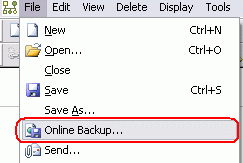
|
2. Online Backups |
|
This is a reminder GenoPro offers free online backups of your genealogy
data. There is no limit on the size of the backup or on
the frequency of backups. Performing a backup is as easy as three
mouse clicks. Therefore, it is wise to perform backups in case your hard disk
crashes and/or your computer becomes unusable. To retrieve any backup, visit http://support.genopro.com/MyBackups/ and select which file you want to download. At the moment, our backup service does not backup pictures and other external files linked to your family tree. We backup only your family tree data. More information about our Online Backups |
|
 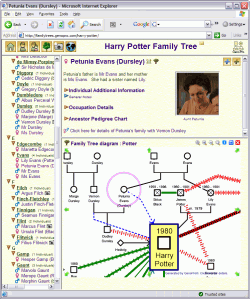 |
3. Web Hosting |
|
The web hosting can be useful in two ways: a) If you have completed your family tree and wish to share your research with others. With a few mouse clicks, you can publish a complete report of your family tree, an interactive graphical tree, timeline, calendar of birthdays, GeoMapping of places, pictures album and more. Because a narrative report is easy to read and visually pleasant, it one of the best tool to discover typos and errors in your family tree. b) If you are working on your family tree and want other members of your family to revise and/or complete missing information, or if you generate a password-protected report and ask your family members to notify you about any missing information or errors. This Fall, we will be working on a true collaboration module, however publishing an HTML report represents a great tool for online collaboration. Many of our customers are using the report generator to collaborate with their relatives. You need to have purchased GenoPro to hide (password-protect) a report, otherwise your genealogy report will be public for everyone. GenoPro's web hosting is absolutely free of charge, without any advertising and without limit on the size of your report. Publishing your report to our website will be many times faster than publishing it on your website via FTP. We designed our own data transmission protocol with built-in data compression and advanced caching to upload only the modified files, saving you valuable time when publishing online. Learn more about our web hosting at FamilyTrees.GenoPro.com |
|
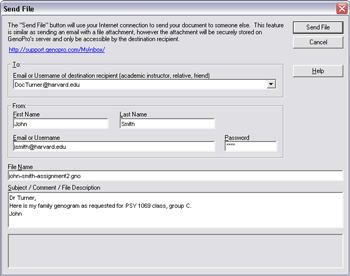 |
4. Send File to User |
|
The service to send a genealogy document to another user was created in
response to students having difficulties sending their
genogram assignment to their professor.
As it turned out, many users have been using this service for
collaboration and also for backup purposes by sending files to
themselves. Sending a genealogy document is as easy as sending an email: just type the email or username of the destination recipient, along with your email and password. As a option, GenoPro can remember your password, so you don't have to type it again next time you want to send a file. To view files sent to your account, visit http://support.genopro.com/MyInbox/. To learn more about sending files, visit https://www.genopro.com/help/send-file/. |
|
By Laura M. Benton, from the Multicultural Family Institute.
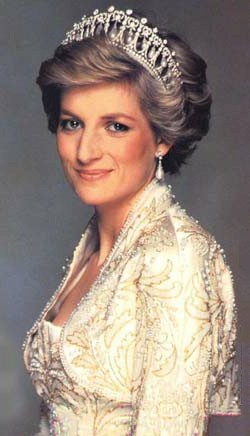 The example of Princess Diana, while particular to her family's situation, reflects common family gender problems, which exist the world over. Using a genogram to display her family
history, it becomes clear that Diana belonged to an upper-class British family whose gender roles, while typical of that period, likely influenced family relationships in multiple
generations.
The example of Princess Diana, while particular to her family's situation, reflects common family gender problems, which exist the world over. Using a genogram to display her family
history, it becomes clear that Diana belonged to an upper-class British family whose gender roles, while typical of that period, likely influenced family relationships in multiple
generations.
Both sets of Diana’s grandparents had relationships which exemplified male dominance and female subservience. Her maternal grandfather, Lord (Maurice) Fermoy, was a womanizer and had multiple affairs, producing at least two illegitimate children. His wife, Lady (Ruth) Fermoy, knew full well that as a woman, her only access to power or prestige would be through a man; she had to marry a gentleman whose societal position and fortune were secure. She was first courted by Lord Fermoy’s twin brother, Francis George, but in the interest of forging a higher social status, she changed her focus to Maurice who was the elder brother, and thus the brother with a title. (Francis George never married thereafter.) Maurice and Ruth Fermoy married and had two daughters, Mary and Frances, and a son, Edmund.
Since Ruth understood the value of marrying well, and was eager to further secure her family’s position in the British social hierarchy, it was said that when it came to her daughters, “nobody was more tenacious in the social marriage market than Ruth Fermoy… Realizing that the less attractive older daughter Mary… would be a tougher sell, she fixed her hopes on the prospects of Frances and delayed Mary’s coming-out dance until she could do a double whammy with the added value of both” (Brown 31). Lady Fermoy set her sights on the eligible and desirable Viscount Althorp (“Johnnie”) Spencer, a man who was to inherit the title of Eighth Earl Spencer upon the death of his father. He was handsome, educated and considered quite a catch, so when Lady Fermoy encountered him at a social event in the spring of 1952, she was eager to connect him with her most desirable daughter, Frances, though she was only fifteen years old at the time.
Johnnie’s father, the Seventh Earl Spencer, known as Jack, was said to be a bully, misanthropic, and to have a fierce will which was manifested in violent behavior toward his wife (Brown, 27 ), Lady Cynthia, who was generous and compassionate, but was overpowered by her dominant husband. Her connection to him was diminished further by his uncompromising rule outlawing “small talk” in his home. The Spencers had only one son, and sadly the relationship between father and son was also distant because of Jack’s domineering approach to fatherhood and his tendency to ridicule his son. Unfortunately, Johnnie learned from his father that husbands are to be imperious and the “abject subjugation of his mother gave Johnnie a complicated outlook on the opposite sex” (Brown, 36).
Within two years, Lady Fermoy had succeeded in her matchmaking; In June, 1954, Frances and Johnnie were married in Westminster Abbey and nine months later they gave birth to their
“honeymoon baby,” a daughter named Sarah. In 1957, their second daughter, Jane, was born and Frances was said to be happy and fulfilled by motherhood and marriage during this brief
period. But the pressure for a male heir began to mount; Johnnie enforced upon his wife the immense pressure of producing a son, an heir to the Earl of Althorp title, which would insure
the family inheritance of an estate worth about $140 million dollars. It had been drummed into him by his father that producing an heir was his first priority. His young wife would
go through six pregnancies before the heir arrived. Johnnie and Frances became desperate for a son because they knew they would have to leave the family home if they did not.
This newsletter was sent to email@example.com . You are receiving this newsletter due to one of the following reasons:
Use the GenoPro Control Panel to update your contact information, such as name or add alternative email address.
Visit https://www.genopro.com/unsubscribe/ to remove your email from our newsletter. We honor every "Unsubscribe" claim, no questions asked.