Would you purchase a software unable to support punctuation and spaces?
Probably not. The same principle applies to Unicode regarding a
foreign language without its symbols and accents.
GenoPro has full support for Unicode. The following is a list of
the benefits of supporting Unicode in a Windows application.
#1. Reliability. In GenoPro 1.x, each family tree is bound to
the code page (font) installed on the computer used to create the family
tree. If you send your family tree to a friend using Windows in a different
language, then your family tree is not readable. For instance, sending a
French family tree to a Japanese user would produce Japanese characters
instead of French accents. Unicode solves this problem. Do not worry,
GenoPro 1.00 is no worse than Notepad, WordPad, or any Ms-Office product
prior to 2000. If a user receives a family tree from a foreign language,
then he/she has to select the language in the preferences dialog. Unicode
does not require the user to select any language since it includes all of
them.
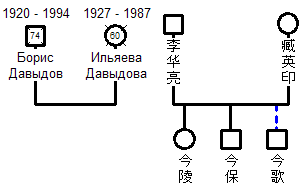 #2.
Displays multiple alphabets at once. If you are tracing your roots and
find you have some ancestors or relatives living in a different country, you
may have to type the family name or city name in the native language. For
instance, the name "Tokyo" in Japan has a Japanese-equivalent name, but
without Unicode, only "Tokyo" can be entered. With Unicode, the user can
enter "Tokyo ( #2.
Displays multiple alphabets at once. If you are tracing your roots and
find you have some ancestors or relatives living in a different country, you
may have to type the family name or city name in the native language. For
instance, the name "Tokyo" in Japan has a Japanese-equivalent name, but
without Unicode, only "Tokyo" can be entered. With Unicode, the user can
enter "Tokyo ( )" where )" where  is the Japanese name for Tokyo. If you have a relative who married someone
in a foreign country, some family names may not use the Latin alphabet.
GenoPro 1.x cannot mix language, you can select only one language (this is a
limitation of Windows 9x), but with Unicode, GenoPro 2007 (and beyond) does not have this
limitation.
is the Japanese name for Tokyo. If you have a relative who married someone
in a foreign country, some family names may not use the Latin alphabet.
GenoPro 1.x cannot mix language, you can select only one language (this is a
limitation of Windows 9x), but with Unicode, GenoPro 2007 (and beyond) does not have this
limitation.
#3. Search text and sort text according to the user locale
(Control Panel). Each language has its own exceptions, even
those using the Latin character set (alphabet A-Z). For instance, in
Spanish, any word starting with 'Ch' is treated as the letter 'C'. The 'ä'
in German is really the two letters 'ae' together. So the word Bäcker should
be between Baden and Bahn. The character 'ß' is actually the two letters 'ss'
together. In Swedish, the 'Å' is stored after the 'Z' while in French, the
'Å' is treated like the regular letter 'A'. The number of exceptions is
quite large. As you can see, sorting text is quite a problem without
Unicode. How do you sort a list of Chinese names? What about sorting
English names, Japanese names and Greek names on the same list. Which one is
first, what is the natural sort order?
Well, Unicode knows how to do it. Many people do not care about accents, but
they are very important for the language. For instance, the
word "cote" has 3 different meanings in French, depending on the accents.
The word "foret" has two meanings, and the list goes on.
cote - quotation
côte - rib
côté - side
forêt - forest
foret - drill
As you can see, ignoring the accents may lead to a complete different
meaning.
 The
quality of GenoPro has significantly increased with the support of Unicode.
The following is a screenshot of the
Table Layout displaying a sorted list of
names from different alphabets, including Latin (English & French), Cyrillic
(Russian), Hebrew, Chinese and Japanese. The
quality of GenoPro has significantly increased with the support of Unicode.
The following is a screenshot of the
Table Layout displaying a sorted list of
names from different alphabets, including Latin (English & French), Cyrillic
(Russian), Hebrew, Chinese and Japanese.
|