How do I print a poster of my family tree?
You can print your family tree or genogram on any printer supported by
Windows. Just select your printer and the paper size from the Print Setup menu.
If you wish to print your family tree or genogram on a
single page, just enter 1 as the number of horizontal or
vertical pages in the
Page
Setup dialog and GenoPro will take care of the rest. You
may need a magnifying glass if your document is large
because the text will be unreadable.
The other alternative is printing a poster. GenoPro
printed several posters from our office directly to the
print shop Staples via the Internet. Our cost was about $20 USD for a 24" x 36" (61 x 91 cm) color poster.
Printing over the web is as easy as printing on a local
printer. You need to download the "web print driver" from
the print shop and you pick the paper size you want to print
your poster. You then go to the print shop to pick up your
poster (and pay them of course). Kinkos also offers printing via
Internet.
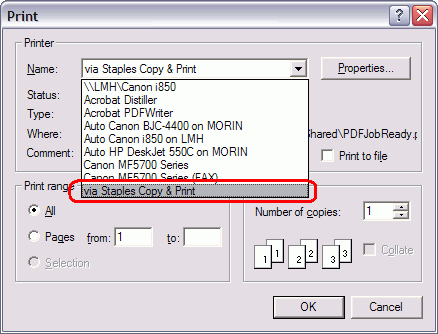
More information: https://www.genopro.com/help/print/#PrintSetup
You may export your family tree into a metafile (Menu
-> File -> Export -> Export Metafile). A metafile is a
vector-based graphic representation of the family tree
with a transparent background. A metafile can be scaled
(and printed) to any size, without any loss of image
quality. Metafiles are much smaller than their bitmap
equivalent, so you get the best of both worlds.
Most graphic applications can open and print metafiles.
Some software have problems printing metafiles on
multiple pages. For instance, if you wish to print a
family tree wider than 50 feet (15 meters), the software
may run out of memory trying to allocate the memory
necessary for such a large printing. GenoPro can handle
this, and although still limited in printing, has
printed such trees many times.
|