
|
 Internal Hyperlinks
Internal Hyperlinks
Internal hyperlinks are commonly used in GenoPro to link multiple appearances
of a single individual on different
GenoMaps.
For easier viewing, large families are often split into smaller branches.
Linking these branches together through at least one individual is important
to create cohesion within the GenoMaps and to understand how people are
related to one another.
Internal hyperlinks allow you to avoid the confusion of having the same
person appearing in different GenoMaps as a separate entity. By having a
hyperlink on an individual, you avoid duplicating the individual. When
internal hyperlinks are used properly, there will always be a single ID for
each individual, no matter how many times they appear, and multiple IDs for
individuals who share the same name.
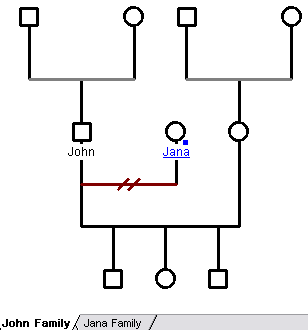
In this example, there is no room to insert Jana's family and ancestors
because the genogram focuses on Johns' family.
To create a hyperlink on an individual, right-click on the individual, and
select New Hyperlink. You can choose to hyperlink the individual to an
existing GenoMap or to a New GenoMap.
In this example, we used a hyperlink on Jana so that she would be "copied"
to the Jana Family GenoMap in which we can develop her own genealogy tree.
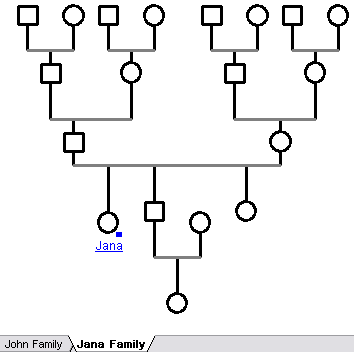
In this GenoMap, you can visualize Jana's entire family. By clicking on Jana,
it will link you back to John's family.
In fact, Jana's information is never duplicated, as both symbols refer to the
same individual. Therefore, you onlyhave to update an individual's
information once when you are using hyperlinks. The only exception to this
rule are the
display attributes. Each symbol can have its own colors and attributes,
for your convenience.
The Hyperlink Ring
Hyperlinks work like a "ring". If you have only two, the navigation will go
back and forth every time you click. If you have more than two links, each
click will move to the next link in the loop until you get back to the link
you originally clicked on.
| | | | There is no limit on how many hyperlink an individual can have. | | | | |
Editing The Hyperlink
If you wish to edit the hyperlink, and use a URL or a filename,
double-click on the individual and select the Hyperlink tab.
For more details, visit the page External Hyperlink.

|