 Individual Education Properties
Individual Education Properties
Education properties allow you to store the education history of the
individual. Even failed courses should be indicated, as they could be
important in understanding the individual later on.

All the fields in the upper section "Education Details" represent
information for a single education entry. The lower section "Education
Summary", is the list of all the studies undergone by the individual. You
can enter as many entries as you want, there is no limit. If you want to
enter pictures or sources information about the education information, click
on the [Edit] button.
Education Details
Program / Discipline
The name of the program or the course that was taken.
Institution Name (School / College / University)
The name of the institution.
Education Level
The education level of the program. GenoPro has the following list of
possible values:
- Elementary (grade 1 to 6)
- High School (grade 7 to 12)
-
Professional / Technical (equivalent to grade 13)
- College
-
Undergraduate / Bachelors
- MBA, Masters
- Doctorate
-
Ph.D.
- Post Doctorate
Years
The number of years of education.
Study Place
Indicate the institution where the formation took place. If you do not know
all information about the place, you can enter only the name.

Study Type
Indicate the frequency of attendance or studying mode.
- Full Time
- Part Time
- Night Time
- Distance
Education
- Other
Achievement
Select the completion status of the course from this list:
You can also enter a custom achievement status such as graduated with
honors.
Source
Reference used for the education information.
Start Date, End Date and Duration
States the amount of time used to complete the course. If you do not know
the exact start date, you can enter just the year or the duration of the
attendance.
Termination
Classify of the education ends. Select from the list:
- Still Attending
- Completed the course / program
- Graduated (passed required examinations)
- Drop Out (abandoned school / institution)
- Expulsion from school / institution
- Transfer to another school / institution
- Other
- Unknown / Don't Know
Comment
Any details about the involvement of the individual in the course or details
about the course itself.
Education Summary
Displays the list of all courses taken.

Change the Order of the Education
Entries
In the upper right section, you can change the order of the education
entries in the list, or add and remove items from the list.
| | | |

-
Double click on an empty row to add a new education entry.
- If you deleted an education entry by error, press the cancel button.
| | | | |
Next chapter Occupation
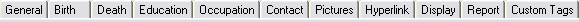
Individual tab quick navigation
|