How to Insert Pictures in my Family Tree
GenoPro has a toolbar button to insert a picture in your family tree, or
you may press the keyboard letter I.
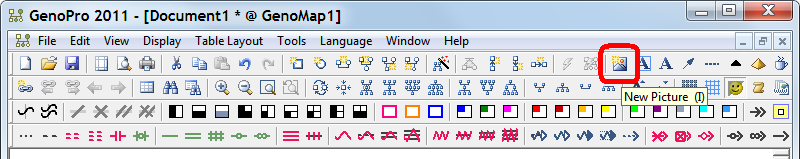
Once you click on the toolbar button, GenoPro will ask you to pick which
picture you wish to insert in your family tree or
genogram.
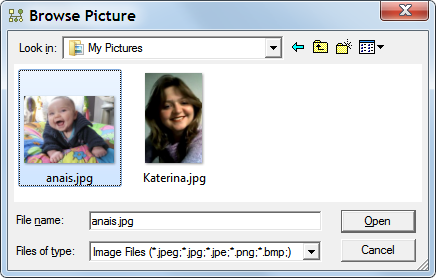
Then, use the mouse to position the picture in your family tree.
You may use the resize handles (the blue squares around the picture) to
resize the picture.
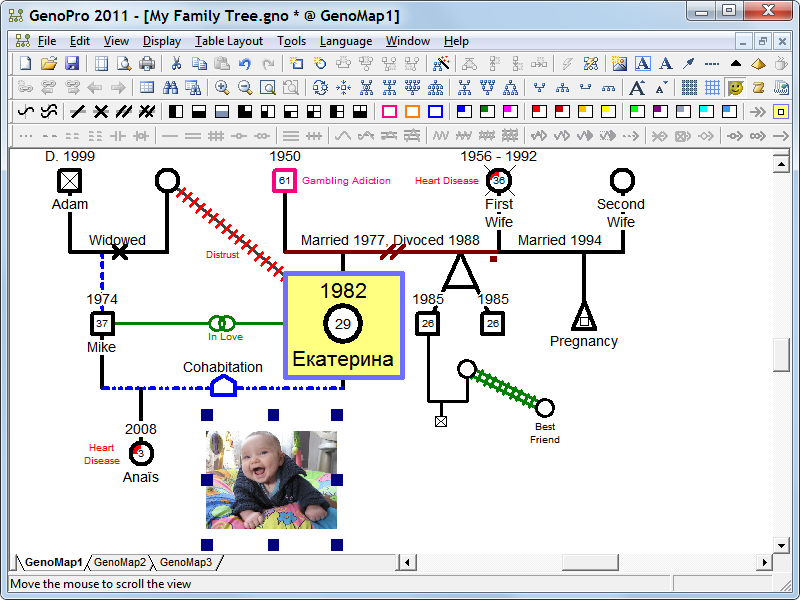
Assign a Picture
To assign a different picture, right-click on the
text label or social entity and
select the menu item Assign Picture. GenoPro will display the
Pictures tab where you may insert a new picture or select an existing
picture.
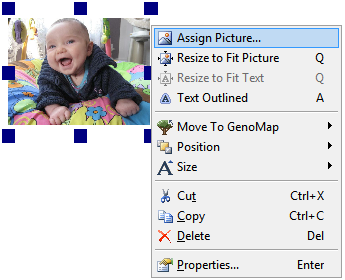 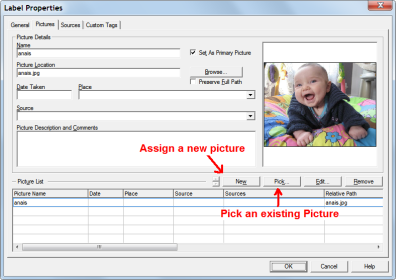
See also:
|