
|
 Twins properties
Twins properties
Once twins are created, you can change the
twin properties by double-clicking on the twins link. The line is not always
visible, but you can click somewhere between the twins to find the link.
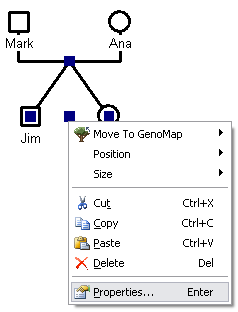
In the twins dialog window, you can view and change detailed information
about the relation between the twins.

Twin Link:
The link type is used to differentiate between fraternal twins and identical
twins. The common value is fraternal twins. By default, the blank value is
selected, but it will remain the same as fraternal twins visually. Should
you be unsure about the type of twins, you can select Unknown to
avoid the blank unedited value.
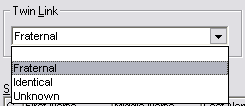
| | | | Fraternal twins (commonly known as "non-identical twins") usually occur when two fertilized eggs are implanted in the uterine wall at the same time.
Identical twins occur when a single egg is fertilized to form one zygote (monozygotic) but the zygote then divides into two separate embryos. The two embryos develop into fetuses sharing the same womb.
Source: Wikipedia | | | | |
Line color:
Specify the color of the line that will link the twins. For fraternal twins,
there is no line, but for identical or unknown types, a line is displayed to
link the twins.
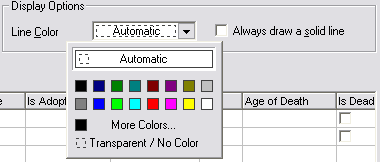
By default, fraternal twins have no visible line, but if you choose a color, a
doted line will be visible. If you want to display a solid line between
fraternal twins, you must select the option "Always draw a solid line".
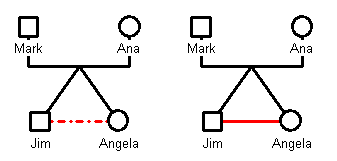
Siblings:
The other section is a grid that displays all children included in the
multiple birth. Triplet, quadruplets, etc. can be entered properly in
GenoPro.
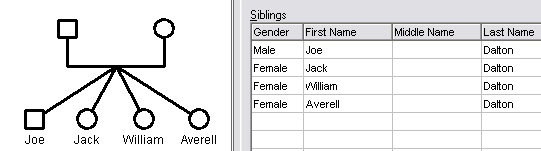
Comments:
Enter information relating to the twins.
|