
|
 Label Property Label Property
The label is floating text information in a genogram or a family tree that
will display extra information. The colour of the label can be customized.
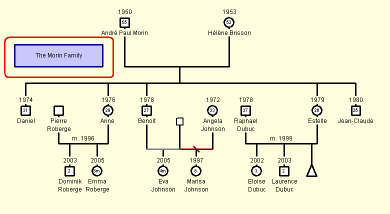
| | | | In GenoPro, use the Label button
 to create a new label. to create a new label. | | | | |
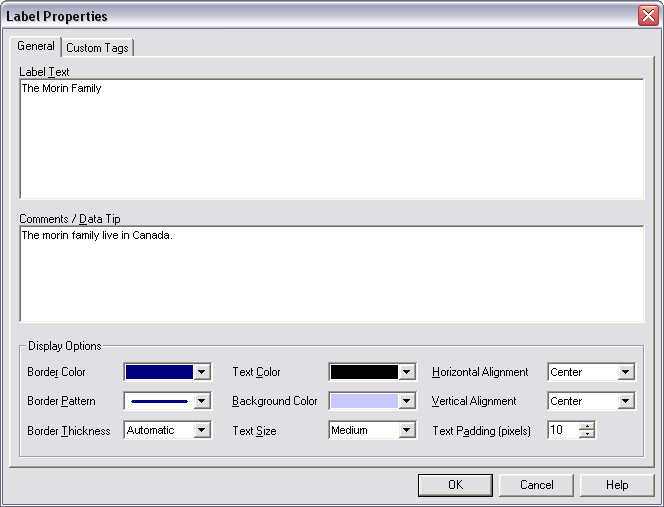
Label Text:
The text that will be displayed on the family tree.
Comments / Data Tip:
Extra information that is associated with the label. It will not be
visible from the genealogy tree.
Border Color:
The color of the square around the label text.
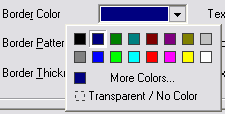
Border Pattern:
Border style that will be around the label.
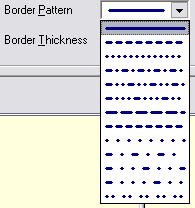
Border Thickness:
The width of the border around the text.
Setting the border thickness to automatic will automatically adjust the
thickness to the text size.
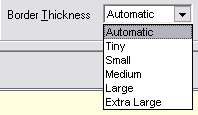
Text Color:
The color of the text inside the label.
Background Color:
The color that fills the label (inside the square).
Text Size:
The size of the text inside the label. If the border thickness is set to
automatic, it will be adjusted to the text size.
Horizontal Alignment:
Horizontal text
alignment inside the label border.
Vertical Alignment:
Vertical
text alignment inside the label border.
Text Padding (pixels):
The distance between the border and the text.
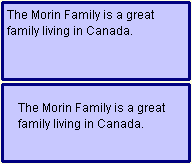
Examples of a padding with a 5 pixels and a 15 pixels top left alignment.
|