Upgrading GenoPro
We recommend upgrading your version of GenoPro when a newer version is available.
Each new version is easier to use and more powerful than the previous one.
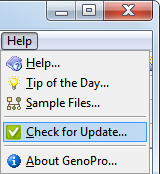
We would really like to share with you the new features we have added in GenoPro,
so we are giving a free upgrade to GenoPro 2011 to everyone who purchased our product.
GenoPro 2011 has special instruction to read all its previous file
formats for honoring backward compatibility. For instance,
GenoPro 2011 can read all .xml file from any
beta as well
as opening any .gno file written by version ranging from 1.00 to 1.99c.
You will not loose any information by upgrading. We already have thousands
of users who upgraded to GenoPro Beta and no problem has ever been reported. If you
upgrade from a Beta to GenoPro 2011 and have deleted some files, you may
have to download the specific Beta which created the file so GenoPro 2011
can open your family tree.
GenoPro has two mechanism to ensure data integrity:
- If you open a file from a previous version of
GenoPro, you may get a dialog about
incorrect file version.
- If you open a file from a future version of
GenoPro, you may get a dialog about
possible data loss.
GenoPro displays a log for each error encountered when opening a file.
If you don't see a log, it is because the file was opened without errors and
without warnings. Errors are very rare, as they occurs when a file has been
corrupted by a hardware problem or by a third party application that has
modified the .gno file. When GenoPro encounters unknown data, it warns you
by creating user-defined tags to store
the information.
|